Keeping track of passwords can be a nightmare, especially when you have accounts for multiple websites, apps, and services. Google Password Manager has been a lifesaver for many, securely storing login credentials and making them readily available across devices. But what if you need to share a password with someone in your family? Worry no more! Google has rolled out a brand new feature that allows you to easily and securely share passwords with members of your family group directly through Password Manager.
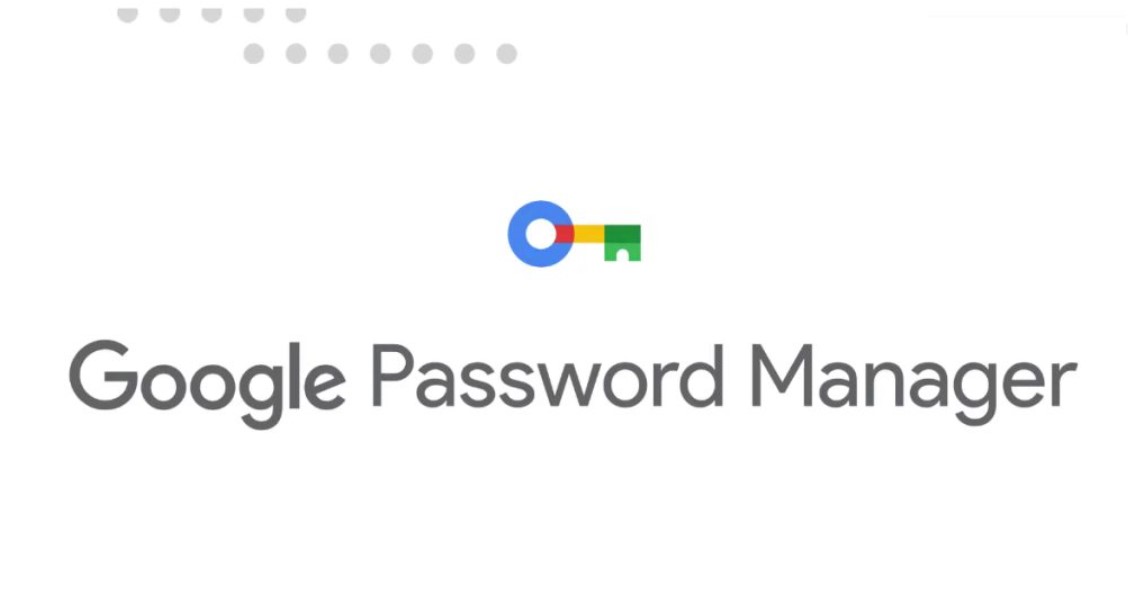
Prioritizing Family Safety and Convenience
Earlier this year, Google announced its commitment to fostering a healthy balance between technology and family life. The introduction of password sharing in Password Manager aligns perfectly with this goal. This innovative feature streamlines the sharing of login information with trusted family members, eliminating the need for insecure methods like sticky notes or shared spreadsheets.
Confirmation from Google: Password Sharing Arrives!
While rumors of password sharing in Password Manager had been circulating for some time, Google officially confirmed its arrival through a support page update. The feature is included as part of the May 2024 Google Play Services update (v24.20). This update signifies a significant step forward for Password Manager, making it an even more valuable tool for families who rely on various online services.
Understanding How Password Sharing Works
It’s important to understand the limitations of password sharing. This feature is currently restricted to family groups within Google Accounts. You won’t be able to share passwords with individuals outside your family, even if they have their own Google accounts.
The beauty of this feature lies in its simplicity. Passwords for specific websites or services can be shared directly from within Password Manager. Google highlights several scenarios where password sharing can be incredibly useful:
- Managing Daycare Accounts: Easily share login credentials for daycare portals with your spouse, ensuring seamless access to important information.
- Facilitating Schoolwork: Sharing logins for educational platforms between parents and children allows for smoother collaboration and monitoring of school assignments.
- Shared Entertainment: Granting access to streaming services like Netflix or Hulu within the family group eliminates the need for multiple accounts and subscription fees.
- Simplified Access Management: Sharing logins for insurance portals, VPNs, and other essential services promotes better organization and simplifies access for everyone in the family.
Current Availability and Future Expansion
As of now, password sharing is exclusive to the Android version of Password Manager. The feature hasn’t yet been implemented on the desktop Chrome browser extension. However, Google has hinted at a future rollout for Chrome, allowing families to share passwords seamlessly across all their devices.

