Ever feel overwhelmed by unread messages on WhatsApp? Do you constantly dig through endless chats to find that one important group conversation? Well, fret no more! WhatsApp has rolled out a brand new feature: Chat Filters.
This game-changer lets you organize your chats like a pro, find unread messages in a flash, and navigate your WhatsApp experience with newfound ease. Here at Nois Tech, we’re all about making your tech life smoother, so we’re diving deep into everything you need to know about WhatsApp Chat Filters.

WhatsApp Chat Filters: Finding Your Messages Like a Boss
Imagine a world where you don’t have to scroll endlessly through endless chats. A world where unread messages don’t get lost in the abyss. That world, my friend, is now a reality with WhatsApp Chat Filters.
What are WhatsApp Chat Filters?
Chat Filters are a new set of tabs that categorize your chats, making it easier to find what you’re looking for. Here’s a breakdown of these handy filters:
- All: This is your classic view, showing all your chats, including unread messages and group conversations.
- Unread: This glorious tab is a lifesaver. It displays only unread messages, ensuring you never miss an important update or message.
- Groups: No more hunting for group chats! This tab brings all your groups together in one convenient place. You can even see subgroups within Communities here.
How to Use WhatsApp Chat Filters:
Using Chat Filters is as easy as 1-2-3 (well, technically 1-2-tap ):
- Update WhatsApp: Before you embark on your filtering journey, ensure you have the latest WhatsApp version. Head over to the Google Play Store or Apple App Store and update the app.
- Open WhatsApp: Launch the freshly updated WhatsApp on your phone.
- Behold the Filters!: On the main chat screen, above your chat list, you’ll see three new tabs – All, Unread, and Groups.
That’s it! Simply tap on the desired filter (Unread for those missed messages, Groups for your group chats) to view the specific chats categorized under that filter.
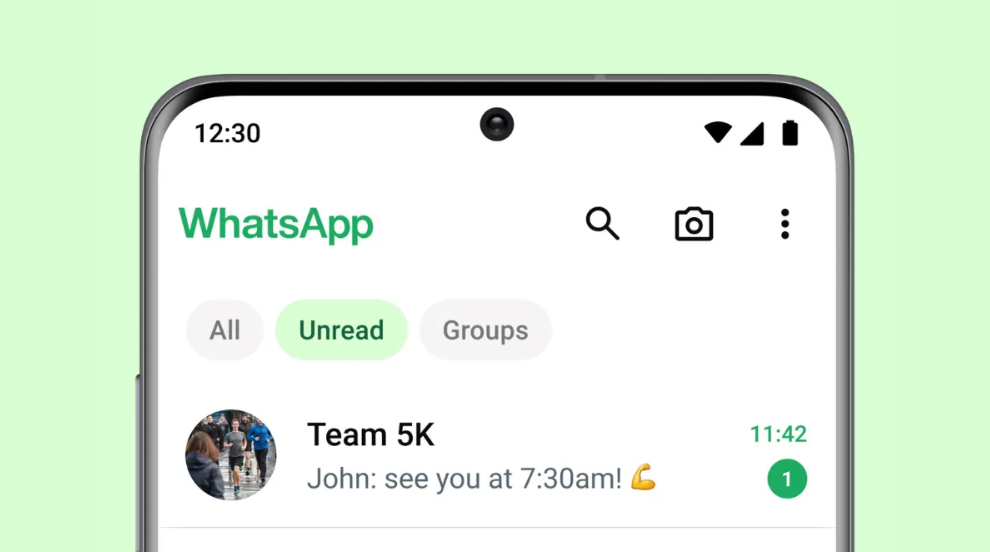
The Benefits of WhatsApp Chat Filters:
Chat Filters are more than just a fancy new feature. They offer a multitude of benefits:
- Improved Organization: Say goodbye to a cluttered chat list. Chat Filters bring order to your WhatsApp experience, making it easier to find specific conversations.
- Never Miss a Message Again: The Unread filter ensures you never miss an important message, notification, or update that might get buried under a pile of chats.
- Focus on Group Chats: Need to catch up on group discussions? The Groups filter puts all your group conversations front and center.
- Increased Productivity: By streamlining your chat navigation, Chat Filters help you save time and get things done more efficiently.
Beyond Chat Filters: A Look at WhatsApp’s Latest Features
Chat Filters are just the tip of the iceberg when it comes to exciting new features on WhatsApp. Here are some other recent additions that enhance your messaging experience:
- Meta AI Integration: Unleash the power of Meta’s AI capabilities directly within WhatsApp. This allows for enhanced features like more efficient message translation and improved spam detection.
- Book DTC Tickets: Planning a trip? You can now conveniently book direct-to-consumer (DTC) tickets right within WhatsApp. This streamlines the travel booking process and keeps everything in one place.
- Lock Chats on Linked Devices: For an extra layer of security, you can now lock chats on linked devices. This requires fingerprint or facial recognition to unlock, ensuring your chats remain private even if your phone is misplaced.
Looking Ahead: What’s Next for WhatsApp?
The developers at WhatsApp are constantly innovating. Here are some upcoming features, as reported by WABetaInfo, that could soon revolutionize how you use the app:
- Privately Mentioned Contacts in Status Updates: This feature allows you to privately mention contacts in your status updates, creating a more personalized and interactive experience.
- Pin Chats: Similar to how you pin chats on other platforms, this feature would let you pin important chats to the top of your chat list for easy access.
But Wait, There’s More!
This blog isn’t just about Chat Filters (although they’re pretty awesome). We’ll also explore some of the latest features WhatsApp has introduced, giving you a comprehensive guide to staying ahead of the curve in your messaging world.
So, grab your phone, settle in, and get ready to master the power of WhatsApp!
Mastering WhatsApp with Nois Tech
At Nois Tech, we’re passionate about helping you get the most out of your tech

