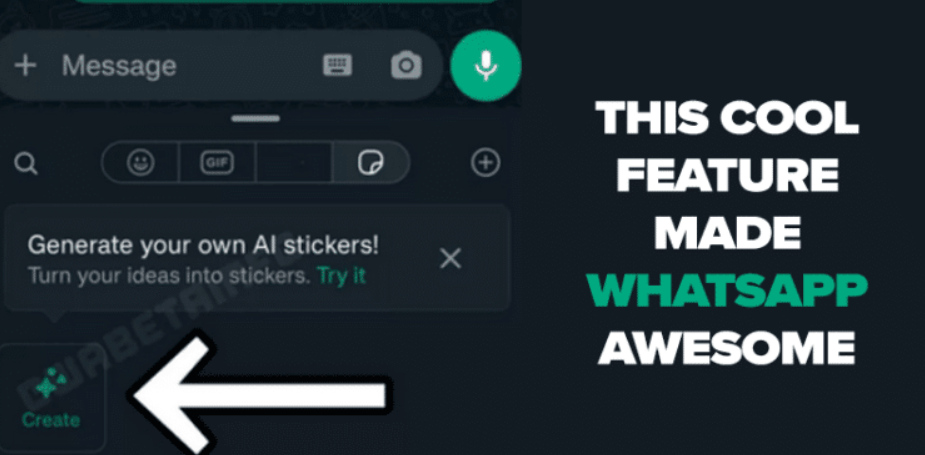WhatsApp communication has evolved beyond text-based messages. WhatsApp, being one of the most popular messaging platforms, continually introduces innovative features to enhance user experience. One such feature is AI-generated stickers, which add a fun and personalized touch to conversations. In this guide, we will walk you through the process of creating AI-generated stickers on WhatsApp, providing step-by-step instructions to make your chats more engaging and expressive.
Step-by-Step Guide to Creating AI-Generated Stickers on WhatsApp
Understanding AI-Generated Stickers
AI-generated stickers are a creative way to express emotions, reactions, and ideas in conversations. WhatsApp leverages machine learning algorithms to analyze images and automatically generate stickers that can capture the essence of a conversation. These stickers can be personalized and customized, making them a popular choice for users who want to add a unique touch to their messages.

1: Update WhatsApp to the Latest Version
Certainly, before you begin creating AI-generated stickers, make sure that you have the latest version of WhatsApp installed on your device. This will guarantee access to the latest features and improvements. Additionally, it’s essential to follow this step in order to ensure a seamless experience. Once you’ve completed the update, you can proceed with generating your stickers.
2: Access the Stickers Menu on WhatsApp
Open a chat window on WhatsApp and tap on the “Emoji” icon in the text input field. Next, tap on the “Sticker” icon, usually located at the bottom of the screen.
3: Adding Stickers
- Explore the Sticker Library: WhatsApp offers a collection of pre-designed stickers. You can access these by tapping the “+” icon in the Stickers menu.
- Download Sticker Packs: Browse through various sticker packs available for download. then you find a pack you like, tap on the “Download” button to add it to your collection.
- Favorite Stickers: You can mark stickers as favorites by pressing and holding the sticker in the Stickers menu. This makes them easily accessible for future use.
4: Creating Custom AI-Generated Stickers
- Enable Personal Stickers: To create your own AI-generated stickers, you need to enable the “Show Add Sticker Button” option. You can do this by navigating to the Stickers menu, tapping on the three dots (options menu), and selecting “Settings.”
- Gather Images: Collect a set of images that you want to turn into stickers. These could be personal photos, illustrations, or any image that you want to convert into a sticker.
5: Using Sticker Maker Apps
- Download a Sticker Maker App: There are several third-party sticker maker apps available on app stores. Download and install one that suits your preferences.
- Create Sticker Pack: Open the sticker maker app and create a new sticker pack. Give your pack a name and add the images you collected earlier.
- Edit and Crop: Use the app’s tools to edit and crop the images as needed. Focus on the subject of the image to ensure clear and expressive stickers.
- Save and Add to WhatsApp: Once you’re satisfied with your stickers, save the pack. The app will create a compatible file that you can add to WhatsApp by tapping the “Add to WhatsApp” button.
6: Using AI to Generate Stickers
WhatsApp’s AI can also generate stickers from images:
- Open a Chat: Start a chat with the person for whom you want to create a sticker.
- Send an Image: Send an image to the chat. It could be a photo or an illustration.
- Check for Stickers: After sending the image, check the Stickers menu. WhatsApp’s AI might have generated relevant stickers based on the image.
Customize Your Chats with Personalized AI-generated stickers on WhatsApp
Also See:- WhatsApp New UI: Colorful Revolution
Conclusion
With AI-generated stickers, WhatsApp adds a layer of creativity and personalization to your conversations. Whether you choose to use pre-designed sticker packs or create your own, these stickers enable you to express yourself uniquely. By following the steps outlined in this guide, you can master the art of using AI-generated stickers on WhatsApp and make your chats more engaging than ever before.
With this comprehensive guide, you’re ready to dive into the world of AI-generated stickers on WhatsApp. Enhance your conversations and make your messages stand out by adding a touch of your creativity to every chat. Enjoy expressing yourself in a whole new way with these dynamic and personalized stickers.
Remember to stay up to date with WhatsApp updates, as new features may enhance the sticker experience even further. Happy chatting and sticker-sharing on WhatsApp!
Learn more about this feature on the Official Website