Introduction
“Google Find My Device”, Are you one of those people who always seem to be misplacing your phone, earbuds, or other Android gadgets? It happens to the best of us! That sinking feeling when you realize your device is gone can make you panic. Well, Google just made finding those lost Android devices much easier, even when they’re offline.
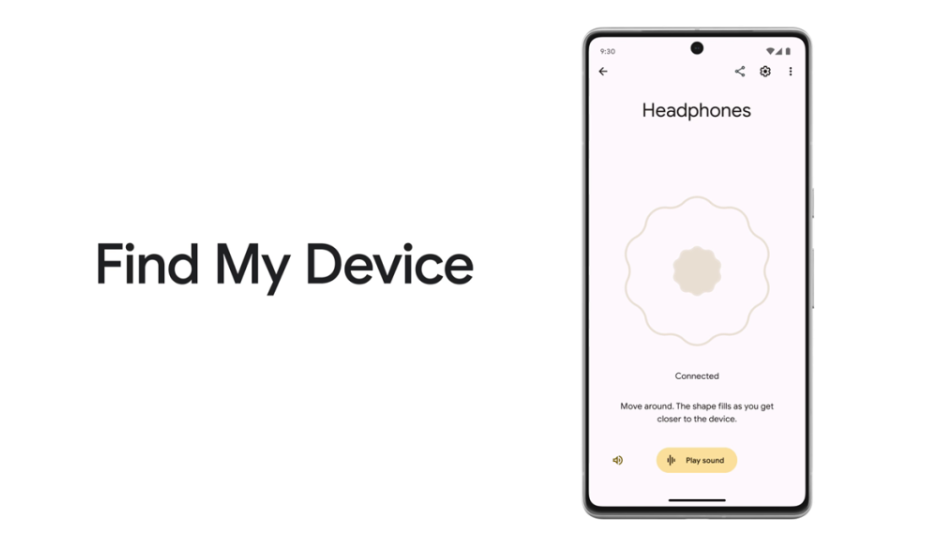
The long-awaited upgrade to the Google Find My Device network has finally arrived in beta, and it’s going to revolutionize how we track down our missing tech. Let’s dive into everything you need to know about this game-changing feature, how it works, and how to enable it right now.
What is the New Find My Device Experience?
Remember when Google announced its massive Find My Device network expansion back in 2023? The promise was incredible: locate your lost or stolen phones and other compatible Android devices even when they’re not connected to Wi-Fi or mobile data. Think of your phone secretly broadcasting a silent Bluetooth signal that a whole network of nearby Android devices can pick up and report back to you.
So, Why the Delay? Apple’s Involvement
You might be wondering what caused the hold-up. Well, Apple plays a role in this. You see, with location tracking features come potential privacy concerns—think of how small tracking devices have been controversially used for stalking. Both Google and Apple take this issue seriously, so they’ve been collaborating on safeguards and standards for these expanded location features. Apple was waiting for its DULT (Detecting Unwanted Location Trackers) framework and unwanted tracker alerts to be ready for iOS. The latest iOS 17.5 beta indicates these features are finally coming, paving the way for Google to fully roll out the enhanced Find My Device.
How Does the New Find My Device Network Work?
Here’s a breakdown of the magic behind the scenes:
- Enrollment: Once you opt into the new Find My Device experience, your Android phone or device can act as both a ‘beacon’ and a ‘spotter’.
- Beacon Mode: If you, unfortunately, lose your device, it will begin discreetly broadcasting a Bluetooth signal, even if it’s offline. This signal contains encrypted location information.
- Spotter Mode: Other Android devices enrolled in the Find My Device network can pick up that Bluetooth signal if they’re in range. Without revealing any private info, they’ll securely upload your lost device’s location to Google’s servers.
- Location Reporting: This is where you come in (hopefully the relieved party!). You can use the Find My Device system to see your lost device’s last reported location on a map, making it way easier to track it down.
Wait, This Reminds Me of Apple AirTags…
You’re not wrong! The principle is similar to how Apple’s AirTags work, but with a significant twist. Google’s Find My Device network leverages the massive number of Android devices worldwide, creating a much wider net. This improves the chances of your lost device being detected, even in less populated areas.
Protecting Your Privacy
Both Google and Apple know that with location tracking, privacy is key. Here’s what they’re doing:
- Encryption: Any information about your lost device’s location is encrypted before being reported, so other devices can’t sneak a peek. Only you can see where your stuff is.
- Anonymity: The Android devices helping you find your lost gear don’t ever learn the identity of your lost device or its owner.
- Anti-Stalking: Both companies are working on features to detect and alert you to potentially unwanted tracking tags, keeping everyone safer.
How to Enable the New Find My Device (Right Now!)
Okay, if you’re like us, you want in on this feature ASAP. Here’s how to enable it, though keep in mind it’s currently in beta with limited functionality:
- Beta Enrollment: First, you’ll need to be enrolled as a beta tester for Google Play Services. You can typically do this through the Google Play Store. Search for “Google Play Services” then scroll down to find the option to enroll in the beta program.
- Check Your Settings:
- Navigate to your phone’s main Settings menu.
- Tap “Security & privacy” (or similar, depending on your device’s interface).
- Select “Device Finders” and then “Find My Device.”
- Now, look for an option like “Find your offline devices” or something similar.
- Tap on this and then choose the setting that enables searching “in all areas.” That’s it!
Important Notes:
- Beta Means Work-in-Progress: Remember, this is still in beta, so you might not see all the options mentioned or the full functionality just yet.
- Rollout Timeline: We expect that as Apple gets closer to launching its unwanted tracker alerts with iOS 17.5 (estimated sometime around May 2024), Google will make its full rollout. The two systems need to work in tandem to ensure privacy is maintained.
When It’s Fully Launched: What Will Change?
The big difference is, currently, the system can help give you a heads-up if someone else’s lost Android device is near you. This is a neat feature for helping folks get their devices back, but it’s not yet the full game-changer.
Once the rollout is complete, you’ll be able to:
- Locate Truly Offline Devices: Find your own Android phone, watch, or compatible device even when it has no cellular or Wi-Fi connection.
- Improved Accuracy: The wider the network, the more likely you’ll get a highly accurate location pinpoint.
- Compatibility: Google is also expanding the kind of devices you can track with Find My Device. Keep an eye out for announcements related to headphones, styluses, and more!
Beyond Phones: What Else Can It Track?
While your smartphone is the priority, the new Find My Device is about much more!
- Pixel Buds: Google has already announced an update that will make Pixel Buds trackable within this network.
- Other Earbuds: Brands like Sony and JBL are expected to join in with compatible models.
- Bluetooth Trackers: Think Tile, Chipolo, and others—these could integrate with the system for double coverage.
- Smartwatches: It’s likely that Wear OS devices will be findable even in offline states.
- The Possibilities: As this network idea grows, expect more compatible devices to be announced. Luggage tags, stylus pens, and who knows what else could be trackable.
Get Ready for a More Connected (and Easier to Find) World
Google Find My Device revamp offers the kind of peace of mind that’s hard to beat. The technology is impressive, its privacy focus is reassuring, and who doesn’t love retrieving a lost gadget with less hassle? Stay tuned for updates on the full rollout – your Android devices are about to get a whole lot harder to lose for good.

