Spice Up Your Stories with Interactive Fun!
This guide unlocks the power of Instagram Stories stickers! Level up your content with interactive music collabs, surprise reveals & hidden content. This Instagram stories stickers guide is perfect for beginners & pros alike!
So, ditch the same old static Stories and get ready to dive into the world of interactive fun! This guide will walk you through all the exciting new sticker packs: Add Yours Music, Surprise Frames, Reveal Stories, and Cutouts.
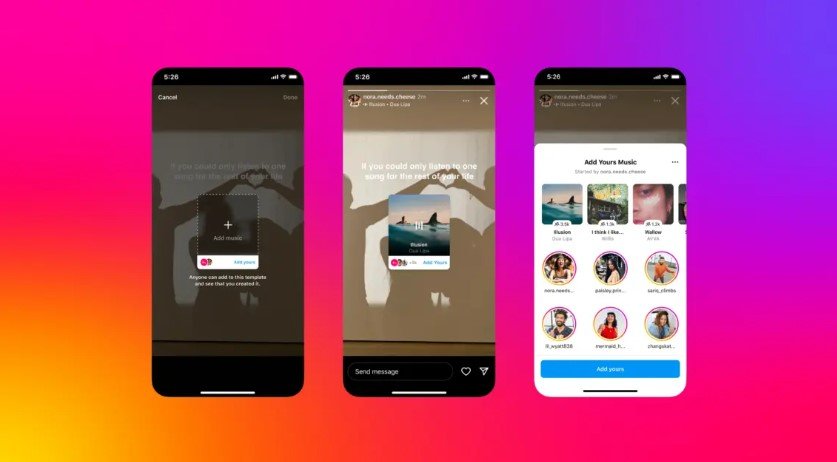
1. Add Your Music: Let the Playlist Party Begin!
Music lovers, rejoice! The “Add Yours Music” sticker is your new best friend. Now you can share your favorite tunes, latest music discoveries, or the soundtrack to your day, and get your followers jamming along. Here’s how to get the party started:
- Open the sticker tray: Tap the sticker icon in the top right corner of your Story screen.
- Find the music magic: Look for the sticker labeled “Add Yours Music.”
- Pick your perfect song: Explore Instagram’s vast music library and choose the song that perfectly captures your vibe.
- Let the music flow: Once you’ve posted your Story, your friends can add their favorite songs using the handy “Add Yours” button. Get ready for a collaborative playlist party!

2. Surprise Frames: Shake Things Up with a Hidden Reveal!
Want to add a touch of playful mystery to your Stories? The “Surprise Frames” sticker lets you turn any photo into a suspenseful reveal. Here’s how to unleash the surprise:
- Open the sticker haven: Tap the sticker icon, your gateway to interactive fun.
- Frame your masterpiece: Select the “Frames” sticker from the options.
- Choose your hidden gem: Browse your gallery and pick the photo you want to turn into a surprise.
- Add a captivating caption (optional): Spice things up with a hint or a question about the hidden photo to pique your viewers’ curiosity.
- Post and unveil the mystery: Once you’ve posted your Story, your friends will have to shake their phones to reveal the image hiding within the frame.
3. Reveal Stories: Unveiling Secrets with a DM
Feeling a little secretive? The “Reveal” sticker lets you create Stories that your friends can only unlock by sending you a direct message (DM). Here’s how to create a secret message haven:
- Unleash the sticker tray: Tap the sticker icon, your portal to interactive storytelling.
- Choose “Reveal” to keep things hidden: Select the “Reveal” sticker from the sticker options.
- Plant a seed of curiosity: Craft a cryptic hint that will entice your friends to send you a DM to unveil the hidden story.
- Preview your secret: Before posting, take a peek at your Story to ensure everything looks perfect.
- Post and wait for the DMs to roll in: Once you’ve posted your Story, your friends won’t be able to see the content until they send you a DM.
4. Cutouts: Transform Photos and Videos into Personalized Stickers!
Love adding a unique flair to your Stories and Reels? The “Cutouts” sticker lets you create custom stickers from your camera roll. Here’s how to turn your photos and videos into interactive elements:
- Open the sticker treasure chest: Tap the sticker icon, your one-stop shop for interactive fun.
- Find the “Cutouts” magic: Select the “Cutouts” sticker from the available options.
- Choose your sticker source: Browse your gallery and pick the photo or video you want to transform into a sticker.
- Instant sticker creation: Instagram automatically generates a custom sticker based on your chosen photo or video.
- Stick it to your Story (or Reel): Tap “Use sticker” to add your newly created sticker to your Story or Reel, and personalize your content in a whole new way.
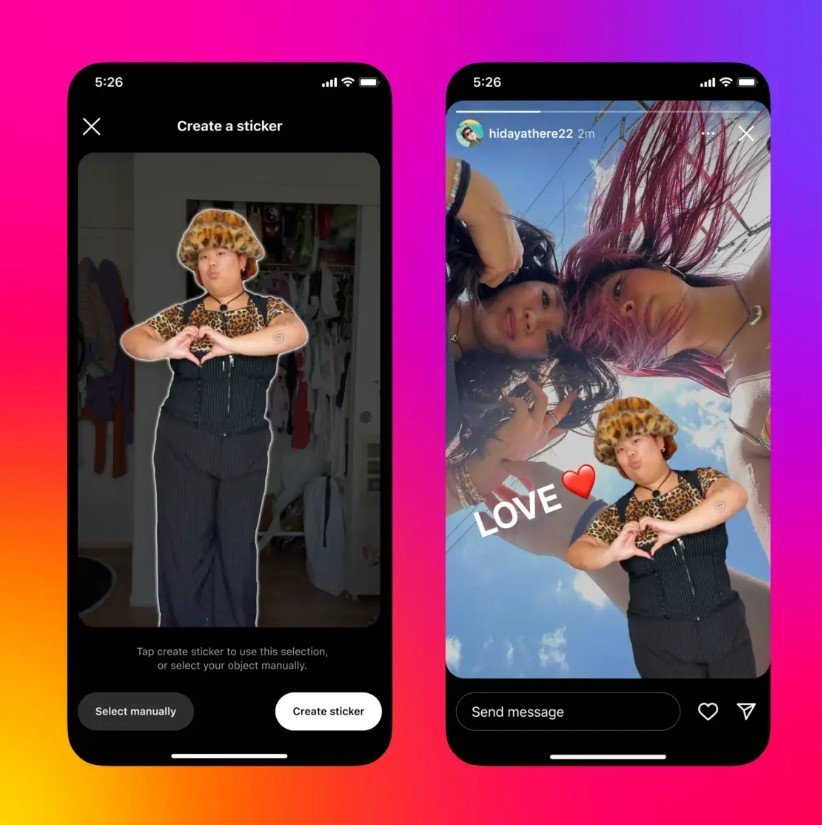
Bonus Tip: Did you know you can also create stickers directly from existing Instagram photos? Here’s how:
- Navigate to the photo you want to use: Find the specific photo in your profile or feed.
- Tap the three dots magic: Locate the three dots menu in the top right corner of the photo.
- Select “Create Sticker”: A new option to “Create Sticker” will appear in the menu. Select it to instantly transform your photo into a reusable sticker for future Stories and Reels.
Level Up Your Instagram Stories Game!
With these new sticker packs at your fingertips, you’re all set to create engaging and interactive Stories.

